Page Layout
Page layout is an important aspect of web design. Your layout design can either captivate your viewer or drive them away. CorelDRAW’s intuitive page layout tools make it easy to visualize your design and get feedback before you begin working on the page.
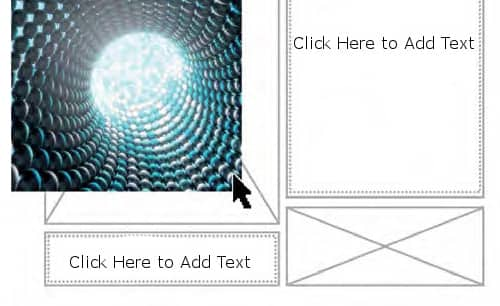
How to design page layouts in CorelDRAW
- Step 1 Open CorelDRAW with a blank page.
- Step 2 Add the images, graphics, and text. Use an empty PowerClip frame as a placeholder if you don’t have all the objects you need.
- Step 3 Move and align the objects as needed
- Step 4 And you are done. Save before you close.
Download a free trial now and you layout design today
CorelDRAW’s wide variety of page layout tools make it an ideal choice for your layout design. Add, align, resize, and organize text, graphics, images and other objects to bring your page to life.
CorelDRAW does more than just page layout
Check out some of the other graphics design features in CorelDRAW, like gaussian blur, font manager, barcode generator, photo background change, and more! Create high quality graphics in a fun and easy graphics software.
Download the best page layout design tool out there
Unorganized and complicated page design is a thing of the past. We promise you’ll love the easy-to-use page layout features in CorelDRAW. Click below to download your free 15-day trial and layout your pages before you buy!




