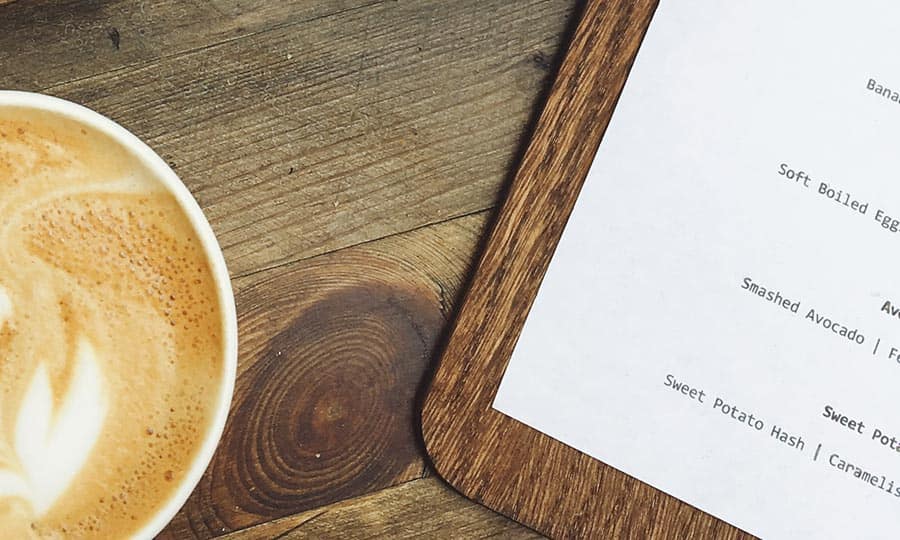How To Make a Restaurant Menu
We are going to take a look at menu design and see just how easy it is to create a restaurant menu. Now depending on the type of restaurant will determine the look and feel. A cafe or diner menu will look quite a bit different than a 5 star establishment or Chinese take-out location. In this How-to we are going to use one of the professionally designed templates that is included with CorelDRAW.
1. Selecting the template
From the Welcome screen select New From Template and filter by type. Select Menus. I will be using the template called Restaurant2 UK - Dinner Menu.cdt.

2. Working with the template
We will start by changing the color. This template was created using color styles and so changing the colors is very easy. Open the Color styles docker, Windows > Dockers > Color Styles and click on one of the color styles. This will open the Color Harmony Editor. In here you will be able to change the color feel of the template. For this template, I have selected the bitmap on the front and converted it to a grayscale image and now it is just a matter of changing the text.

3. Outputting the file
As this template is 304mm x 297mm and double-sided, it is best to take the file to a printer for digital output. You can Publish the file as a PDF file for easy output.

CorelDRAW does more than just create restaurant menus
Check out some of the other graphic design features in CorelDRAW Graphics Suite, like How To Design A Car Wrap, How To Design A Car Magnet, How To Make Bumper Stickers, and more! Create high quality designs in a fun and easy to use graphic design software and make your work stand out more than ever.