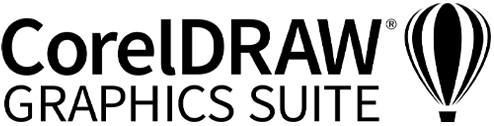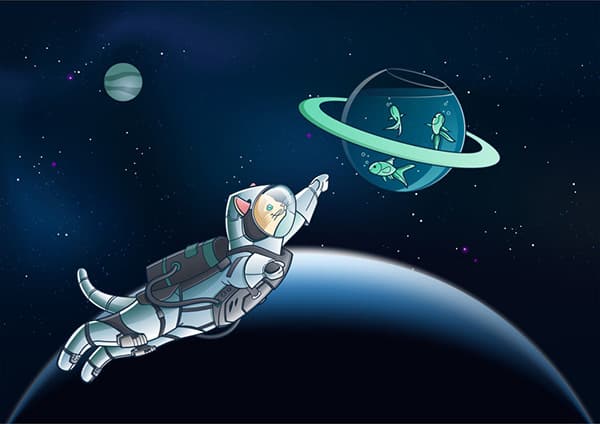Manga Page Layout: A Guide to Manga Page Layout and Design
Manga page layout can seem complex when you first approach it. Manga is a unique format and, in order to get the distinctive look that your audience expects, you need to follow some fairly stringent guidelines. This guide will introduce you to the art of creating professional Manga pages.
What is Manga Page Layout?
Manga is a popular type of comic book or graphic novel that originated in Japan but is now being created all over the world. Manga content has some unique qualities that separate it from other forms, such as American comic books and anime.
- Manga is usually done in black and white, in contrast to other comics that emphasize color.
- In keeping with Asian languages, manga text is read top to bottom and from right to left.
- The typical manga page template consists of a 2 x 4 grid consisting of 4 rows with 2 panels. Panels may be of different sizes, but the average page has between 6 and 8 panels.
- Manga page size can vary. However, a point to keep in mind is that having too many panels with small text and images can make it hard for readers to focus.
How to Design a Manga Page
The design of your manga page depends on many factors. Manga is a diverse art form that encompasses many genres and targeting different audiences. However, there are certain guidelines to keep in mind for manga page layout. You'll find the process easier if you use the following procedure.
Need to Download CorelDRAW?
Download a Free 15-Day Trial Now!
Create an Outline
If you're confident that you have the manga planned out in your head, you can start with the storyboard. However, an outline can make everything clearer before you actually start sketching. This includes:
- A summary of the story. What are the main plot points? How long will it be?
- The setting in place and time. It's helpful to map out the location, whether it's real or imaginary.
- The characters who populate the story. Note the appearance of each character.
Create a Storyboard
The storyboard consists of rough sketches of the manga from beginning to end. This provides a general impression of what each page will look like.
- Working from your outline, decide what will happen to whom in each panel and sketch it out.
- Remember to number each page as you work.
- Sketch using chibi characters, which don't require much detail.
- Include speech bubbles for each panel. Writing text and sketching can be done together or separately. In other words, you can write out the whole story or you can draw sketches and create the text for each one before moving on.
Design Tips for Manga Layout
The following are some tips to keep in mind as you prepare the final draft, also known as your manga's clean copy.
- Use feature-rich graphic design software to help you design beautiful and professional pages.
- Design each page as a composition consisting of multiple panels. If you design panels as an individual composition, it may be hard to place them together on the page later. SMC provides some valuable insights on paneling taken from the work of Hojo sensei.
- Group and space your panels properly. It's important that readers can understand the sequence, so they know which panels to read first. Use sufficient negative space to clarify the flow.
- Manga panels don't have to be uniform. Pages can be more interesting when they consist of smaller and larger panels, based on the action you're portraying or the number of characters involved.
- Keep manga page size in mind. The typical size of modern manga published in the United States is 5 inches x 7.5 inches. If you're sending your manga to a publisher, they will specify the required dimensions or make their own alterations later. If you're printing and publishing yourself, you have more leeway.
Experiment with Manga Page Layout
It takes some practice to become accustomed to the format of manga. One of the best ways to learn is to read and study plenty of manga to determine what you like and how the creator accomplished it. Keep in mind, though, that your goal is to create your own style. You can learn and be inspired by others without copying. Be creative and have fun developing your talents in this ever-evolving art form.
Need to Download CorelDRAW?
Download a Free 15-Day Trial Now!